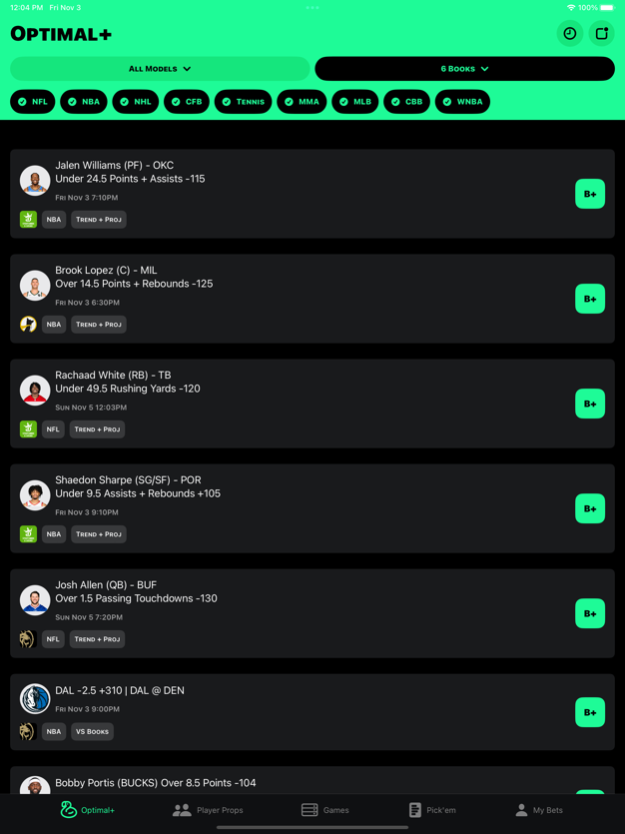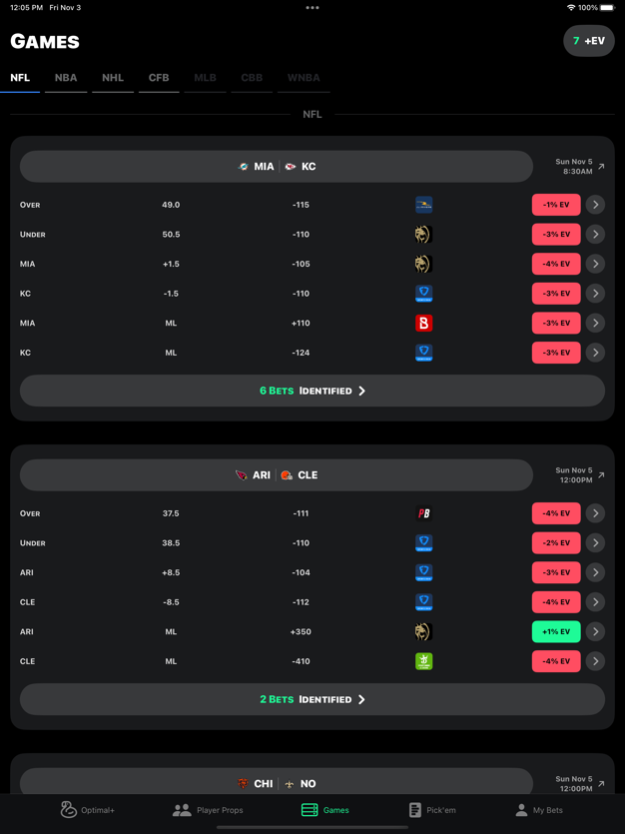Optimal: +EV Picks & Analysis 7.11.527
Free Version
Publisher Description
Optimal uses proprietary algorithms to calculate the expected value for various types of sports picks including Player Props, Over/Unders, Spreads, and Moneylines. Optimal processes the best odds from a number of books (including FanDuel and DraftKings) to help you find winners. Sports picks is a difficult game, and we are here to be your guiding hand.
EV, short for expected value, is the most vital mathematical concept in sports analysis. When we say that something is +EV it means the pick is expected to be profitable in the long run. For example, if you run 100 times on +EV picks, you are expected to make money.
We surface opportunities from a variety of different models and algorithms which are constantly evolving.
FEATURES
Sportsbooks supported include FanDuel, DraftKings, Caesars, BetMGM, Barstool and more!
• Game analysis for NFL, NBA, MLB, NHL, WNBA, College Basketball, College Football, Tennis, Soccer, MMA and more!
• Player Props for NFL, NBA, MLB, NHL and more!
• Detailed player prop research and analysis
• Live tracker to track your picks in real-time
• In-game real-time odds EV calculator
• Line shopping versus sportsbooks
• Arbitrage opportunities
• Player prop history analysis
• No-brainer odds boost
• And more proprietary models
Reach out to support@betplusev.com with any feedback or questions.
Optimal is not associated with pikkit, outlier, fanduel, draftkings, hotstreak, no house advantage, props.cash, oddsjam, underdog, betting pros, parlay play or sportsbattle
____________________________
Optimal is not responsible for any decisions made, financial or otherwise, based on information provided by this application. Optimal cannot guarantee the correctness of the information contained within our application.
If you or someone you know has a problem and wants help, call 1-800-426-2537.
• Unlock all Optimal+ features with a subscription
• Subscription automatically renews unless auto-renew is turned off at least 24-hours before the end of the current period
• Payment will be charged to iTunes Account at confirmation of purchase
• Account will be charged for renewal within 24-hours prior to the end of the current period, and identify the cost of the renewal
• Subscriptions may be managed by the user and auto-renewal may be turned off by going to the user's Account Settings after purchase
• No cancellation of the current subscription is allowed during active subscription period
• Any unused portion of a free trial period, if offered, will be forfeited when the user purchases a subscription to that publication.
https://app.optimal.bet/terms
https://app.optimal.bet/privacy
Apr 25, 2024
Version 7.11.527
Fresh design!
About Optimal: +EV Picks & Analysis
Optimal: +EV Picks & Analysis is a free app for iOS published in the Health & Nutrition list of apps, part of Home & Hobby.
The company that develops Optimal: +EV Picks & Analysis is Hergott Technologies, Inc. The latest version released by its developer is 7.11.527.
To install Optimal: +EV Picks & Analysis on your iOS device, just click the green Continue To App button above to start the installation process. The app is listed on our website since 2024-04-25 and was downloaded 45 times. We have already checked if the download link is safe, however for your own protection we recommend that you scan the downloaded app with your antivirus. Your antivirus may detect the Optimal: +EV Picks & Analysis as malware if the download link is broken.
How to install Optimal: +EV Picks & Analysis on your iOS device:
- Click on the Continue To App button on our website. This will redirect you to the App Store.
- Once the Optimal: +EV Picks & Analysis is shown in the iTunes listing of your iOS device, you can start its download and installation. Tap on the GET button to the right of the app to start downloading it.
- If you are not logged-in the iOS appstore app, you'll be prompted for your your Apple ID and/or password.
- After Optimal: +EV Picks & Analysis is downloaded, you'll see an INSTALL button to the right. Tap on it to start the actual installation of the iOS app.
- Once installation is finished you can tap on the OPEN button to start it. Its icon will also be added to your device home screen.